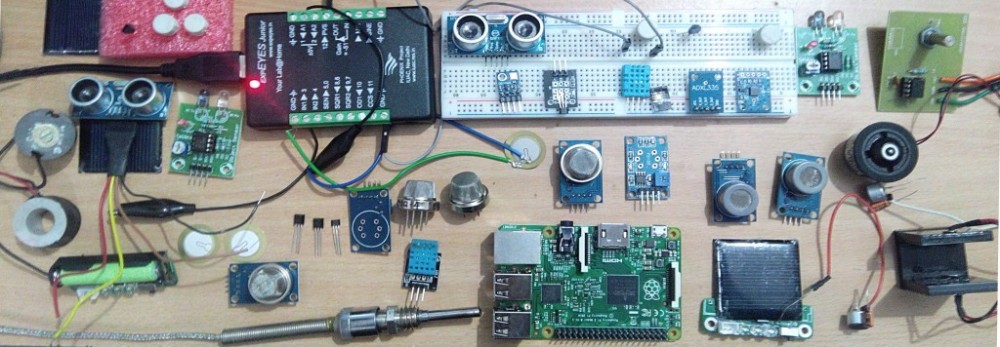Coming Soon
Science Hack Day India 2017
Post Event Report
These are some of the words of praise that we got for SHD India 2017.
Mentors, hackers, students and parents everyone had a word of appreciation for us. These words gave us much needed energy to keep going and made us realize that together as a team we can do so much more and so many wonderful things.
This came as the biggest motivation and made us to dream of seeing this tiny sapling of SHD India grow into a splendid banyan tree.
After the spectacular success of the first edition of SHD India, we were determined to make it big in every way. We set goals, assembled a team, invited science lovers and hackers from all over India, plotted and planed workshops, exhibits, art and architectural installations, science demos, making aero-models, rockets and various other hacking activities.
We did all of this and we succeeded in making an exciting event happen. We succeeded because we had the support of almost 300 participants which includes high-school kids, science enthusiasts, hackers, mentors and our passionate volunteers. We succeeded because of our sponsors who had faith in us and we found partners who saw their success in ours. Finally, we succeeded because the PSF (Python Software Foundation) and ICFOSS (International Center for Free and Open Source Software) supported us in a big way.
Looking Back
SHD India 2017 gathered more than 80 hacker participants and more than 200 High-school, Pre-University and Undergraduate students around the mission of getting excited and making things with science. This amazing gathering had young scientists, engineers, computer programmers, teachers, nature lovers, hackers, makers, and grass-root innovators.
We had hackers coming in from Bangalore, Delhi, Mumbai, Pune, Hyderabad, Kerala, Bengal, Himachal Pradesh and many other places in India. Our mentors represent various institutions and communities in the field of hacker/maker movement like Hillhacks, Hackbeach, Anthill Hacks, Python Pune, PyLadies Pune, PyBelgaum, DGPLUG, Reserved-bit, C-spark Research, ICFOSS etc…
One of the important component of the SHD India is the lush green uncorrupted ambience of Sankalpbhoomi, our organizing partner. This amazing venue resembles an enchanting oasis, with a thick set of trees, sprawling lawns, and a large lagoon surrounded by picturesque expansive rock walls as backdrop, provided most memorable experiences to all the participants.
We had set up separate spaces for workshops, exhibits, hacker-space and other activities like science demos and Architectural installations.
Highlights of the activities
Day 0
- Setting up of stage, workshop areas and hackerspace.
- Training volunteers for soldering – Jithin B. P. had prepared a simple PCB layout with LEDs and potentiometers for volunteers to practice soldering. These volunteers will help school students in the soldering workshops in the coming two days at the event. The RBG LED badge kit is made with sponsorship from ICFOSS, Kerala. The design of the project is open sourced and is available here.
- Informal BoF session – in the evening everyone got together under one roof, and had a round of introductions followed by open discussions. After dinner, some of the hackers headed to the hackerspace (“cafeteria”) to test the Wi-Fi, and prepare for the next day’s hacks.
Day 1
- After registration and breakfast everyone gathered at the function hall for an informal inauguration.
- Introduction on Aeromodelling by Mr. Arjun Bilawar (retired trainer, NCC Karnataka and Goa Directorate). It had rained heavily last evening and hence a nearby playground was not suitable to demo the aeroplane. Mr. Arjun then took us to a nearby open area, and with a short runway, he was able to lift off the model plane, and flew it for few minutes to the loud cheers from the students.
- Hacking – . Siddhesh , Sayan, Saptak, Farhaan and other hackers began to build a 3D printer. Shreyas K was building an image detector to be used in his college to detect students jumping off the wall in his college premises. This was covered in the news, Tarun Bharat.
- Few students were creating 3D artefacts using the 3D pen from reserved-bit. Nisha Poyreka
 r was setting selfie photo booth, Hitesh Dharmdasani had brought his company’s (Informant Networks) Banana Pi based-router for hacking. Vaishali Thakkar was working on the Tessel board and Rust. Shakthi Kannan was setting up the Icoboard with Raspberry Pi 3 Model B to demonstrate chip design on free and open source hardware.
r was setting selfie photo booth, Hitesh Dharmdasani had brought his company’s (Informant Networks) Banana Pi based-router for hacking. Vaishali Thakkar was working on the Tessel board and Rust. Shakthi Kannan was setting up the Icoboard with Raspberry Pi 3 Model B to demonstrate chip design on free and open source hardware. - Python powered lab tools ExpEYES and SEELablet were setup at hackerspace for demonstrating data logging and were used by students from Kerala to make a python powered Bat detector.
- Biology and Geology Exhibits: In another sit out area, students had brought specimens from the labs to showcase them.
- Geodesic Dome : A team of architects created a geodesic dome that can be used as a makerspace. This hack activity attracted many hackers.
- Workshops: about 150 highschool students were divided into two groups. One group attended the soldering workshop in the function hall, and the other group participated in the science toys workshop in an open arena. The groups will swap the workshops the following day.
- Lightning Talks : In the evening many mentors presented interesting talks on python , embedded hardware, security, product design, mechanics of a bicycle, biogas, nursary rhymes for hackers etc.

Day 2
- Video conferencing session with Science Hack Day, San Francisco. Their event was scheduled on October 14-15, 2017 at the GitHub office. Ariel Waldman used the webcam to show around their hackerspace.
- The students then headed to their respective soldering and science toys workshops. Some of the toys and experiments were from Arvind Gupta.
- The hackers continued working on their projects. All the hacks had to be completed by noon, as they have to be demoed and voted for in the evening.
- Chemistry Demonstrations: many interesting demos were presented by chemistry teachers
- Rocket Session : After lunch, there was a rocket session where students launched rockets prepared by experts.
- We also had a group photo session, and headed to the function hall. All the hacks were presented to the students, and parents were also invited to attend the evening session. There was also an audience voting poll to choose their favorite science hack.
 Few students and mentors volunteered to capture the moments in their camera.
Few students and mentors volunteered to capture the moments in their camera.
SHD India 2017 Hack Awards
Following are the winning hacking teams selected by a team of judges. The winning teams were awarded special SHD India medals and a gift from Pankh Handicrafts.
- Best project with real life use case : won by Shreyas Kapale for Captive Camera
- Best project with social reality and degree of completion : won by Arpita and Suyash Khanolkar team for building the bamboo geodesic dome
- Project that required great persistence to complete : won by Farhaan, Saptak, Nisha and team for installation of 3D printer
- Public choice award : won by 3D scanner made by students of Jain College of Engineering
The Finances
We are happy to share a summary of our expenses.
Python is the language we love and we believe that it has the potential to change the way we learn and teach science. Therefore we tried to add the component of python in SHD India through python powered lab tools like ExpEYES and SEELablet and other code to learn activities. We are trying to have this as a regular activity at Makerspace Belgaum . Our efforts were supported by the PSF (Python Software Foundation) in a big way through sponsorship of $1600 (₹ 1,00,575 after bank fees)
This helped us to pay partially for hackers accommodation, venue, AV rental and to buy lab tools. These will be used at Makerspace Belgaum.
Another big support came from ICFOSS (International Centre for Free and Open Source Software) with the sponsorship of ₹ 50,000. This was used for making RBG LED badges for soldering workshop and to buy soldering tools. ICFOSS also helped us by sending Akshai M as a mentor and some useful swag for hackers.
We would like to thank our sponsors for the event without whom this conference would not have happened: PSF, ICFOSS, Reserved-bit, Vayavya Labs, Informant Networks, Polyhydron, Spica Hydraulicks, Entrepreneur’s Forum, and many other individuals who contributed in terms of time and money. Thank you for being a part of this mission to inspire our generation and create sparks for future ideas and grassroot innovations.
We accumulated a total of ₹2,77,575 in sponsorships and that was the major source of revenue for the SHD. From student registrations and volunteer contribution we collected ₹1,11,700 and from online resident hacker tickets we collected ₹57,465. Major portion of the income came from individual science enthusiasts.
The largest head for expenses was understandably the accommodation, venue, food and internet at ₹2,58,663. This took care of the accommodation in 12 cottages,conference venue, food and internet for the three days. We spent ₹53,498. on marketing, which included t-shirts, banners, certificates, badges, goodies, etc. For the equipment, science and soldering workshop kits and geodesic dome installation we spent ₹1,03,437 and ₹20,695 on travel support for mentors. The cost for travel was lower thanks to mentors and hackers pitching in from their own pockets. The balance amount of ₹10,447 will be used for buying storage racks for Makerspace Belgaum.
To conclude…
It was a satisfying experience for all of us involved in SHD India. Everyone from the organizing team, all the volunteers and mentors put their hearts into it. Everything went smoothly, it was collaboration at its best!
Going forward we felt we should have more hacks, better preparations for involving students into hacking activities. There is a lot of unexplored territory – artists, designers, astronomers, nature lovers, food hacks, crazy electronics and more. We wish to do more, do better…one step at a time, following the mission of Science Hack Day – “Making science disruptively accessible – empowering people from a variety of different backgrounds to explore, participate in, and build new ways of interacting with and contributing to science“.
SHD India has made us richer, not by money, but by bringing us close to passionate people from different walks of life, by givings us friends for life.
Credits: Thanks to Shakthi Kannan and Nisha Poyrekar for many of the sentences used in this post.
What Science Hackers Say about SHD India….
SHD India 2017
- Science Hack Day 2017, Belgaum blog post by Pooja Yadav
- Science Hack Day Belgaum 2017 blog post by Nisha (Reserved-bit Pune)
- Science Hack Day India, 2017 blog post by Saptak S
- Science Hack Day India 2017, Belgaum a blog post by Shakthi Kannan
Photo Albums
- SHD India 2017 by Sayan Chowdhury
SHD India 2016
- Science Hack Day, Belgaum 2016 blog post by Siddhesh Poyrekar
- Science Hack Day blog post by Nisha
- Science Hack Day, Belgaum, India 2016 blog post by Saptak S
- Science Hack Day India 2016 blog post by Kushal Das
Photo albums
- Flickr Album SHD 2016
- WebVR@Science Hack Day India Photos link by Lavish Agarwal
Science Hack Day India 2016!
Announcing Science Hack Day India – 2016
We are excited to announce our 1st Science Hack Day India!
The event will take place on 22-23 October 2016 at Belgaum, a small city surrounded by some splendid nature, in Karnataka State of India.
We welcome you all to join us at SHD India. Let’s collaborate, learn, hack, build cool stuff and have lots of fun.
Registration is now open at eventbrite.
For more announcements follow us on…
What is Science Hack Day?
Science Hack Day is a two-day event where anyone excited about making weird, silly or serious things with science comes together in the same physical space to see what they can prototype within 30 consecutive hours. Designers, developers, scientists and anyone who is excited about making things with science are welcome to attend – no experience in science or hacking is necessary, just an insatiable curiosity.
The mission of Science Hack Day is to get excited and make things with science! People organically form multidisciplinary teams over the course of a weekend: particle physicists team up with designers, marketers join forces with open source rocket scientists, writers collaborate with molecular biologists, and developers partner with school kids. By collaborating on focused tasks during this short period, small groups of hackers are capable of producing remarkable results.
Venue:
We have an amazing place called Sankalp Bhumi Farm Resort for this event. It was once an abandoned quarry, today natures glory restored. The resort resembles an enchanting oasis, with a thick set of trees, sprawling lawns, and a large lagoon surrounded by picturesque expansive rock walls as backdrop.

Tentative Program
Day 1:
09:00 Arrive, check-in, eat breakfast (provided)
10:00 Welcome, introductions
10:30 Hacking begins!
10:45 Lightning talks
12:00 Lunch (provided)
13:00 Hacking continues
18:00 Door closes
Day 2:
09:00 Doors open, breakfast (provided)
12:00 Lunch (provided)
13:30 Hacking stops
14:00 Hack demos begin! (Typically 2-3 minutes per demo)
16:00 Winning teams announced & given awards/medals
Science Workshops
Along with hacking we also have Science Workshops for kids. Workshops will run parallel to the SHD. We will be making amazing science toys and solar lanterns 🙂
Organisers:
FOSSASIA India Team.
Praveen Patil, Hong Phuc Dang, Rahul Khanolkar
FOSSASIA PSLab, GSoC-16 : Mid Term Report
I feel lucky and proud to be one among very few who get this rare opportunity of GSoC intern-ship for the third time. Thanks a billion to my source of inspiration and mentors Mario Behling and Hong Phuc Dang from FOSSASIA.
FOSSASIA has undertaken and is supporting many projects which have a potential of bringing a positive social change. ‘ExpEYES : Open Source Science Lab’ is one such project FOSSASIA is supporting since 2014. As a part of GSoC-14 and GSoC-15 we started actively developing Pocket Science Lab as FOSSASIA’s important project in the field of science education. The objective of this development was to make available the most affordable, open source pocket lab which can help millions of students all over the world to learn science by exploring and experimenting.
After FOSSASIA-2016 at Singapore, my mentor Mario gave many new ideas/plans for making Fossasia Science Lab project more effective and to reach out to students in Asian region. We started exploring possibilities of adding new tools/sensors and also developing a new lab interface with higher capabilities to be added to FOSSASIA Science Lab.
On 23rd April 2016 the student projects were announced. I was extremely happy to see my name in the list. I was also excited to see Lorenz Gerber, with amazing profile in science research and Gi Soong Chi along with Mario Behling as my mentors.
Here is the link to details my GSoC-16 project …….
[wmd-toggle tab_background=”#75a5ce” tab_color=”#fff” content_background=”#93e9ea” content_color=”#725d53″ border_radius=”8″ ls-id=”5768018f684ba”][wmd-toggle-tab title=”Open Source Science Experiments & Data Acquisition System for Physics Education and Research with ExpEYES – Pocket Science Lab”]Pocket Science Lab at FOSSASIA aims to develop open source hardware %26 software technology to improve science education in the developing world. The main component of PSL is ExpEYES%2C an open source hardware and software framework for developing science experiments. %28http%3A%2F%2Fexpeyes.in%29%0D%0A%0D%0AThis proposal aims to develop open science experiments for various branches of Physics. It also aims to continue improvements in the work done during my GSoC-2015 project %E2%80%9CSensor Plug-ins%2C Add-on devices and GUI Improvements for ExpEYES%E2%80%9D %28https%3A%2F%2Fgoo.gl%2F2B2CNO%29. The sensor plug-ins developed during GSoC-2015 project will be used for designing new low-cost experimental set-ups.%0D%0A%0D%0AThe new development that will be undertaken is adding wireless node module for accessing sensors with PSL. This will enable PSL to fetch data from various sensors wirelessly and it will be useful in many experiments involving oscillatory and rotatory motions. Development of low cost modules for characterization in Physics research for example – study of sound and light absorption%2C measurement of thermal conductivity etc%2C is yet another important feature of this project.%0D%0A[/wmd-toggle-tab][/wmd-toggle]
Immediately after the student project announcement I started working on the project and exploring the experiments that can be added to ExpEYES. My goal for this year’s project was to continue the work I had done during previous GSoC and to add new experiments to the ExpEYES library. I also started working on new lab interface. Here is my work space, my GSoC Lab 🙂

Kitchen converted to GSoC-16 Lab 🙂 Linear Air track for mechanics experiments, super-critical dryer which uses PSLab for temperature control and monitoring with other instruments.
In the month of May-16, I spent few days at IUAC – Inter University Accelerator Centre, New Delhi, to work with Dr. Ajith Kumar ( Inventor of Expeyes). The time spent at IUAC was most useful as we got help and inputs from many people at IUAC and also the participant teachers of ExpEYES training programme. We designed some new experiments to be done with ExpEYES. Planned improvements in Mechanics experiments especially the experiments on linear air track. We also started working on the new lab interface . Thanks to Jithin B.P. for helping us out with the hardware part. With the continuous collective efforts now we have a new lab interface “PSLab : Pocket Science Lab from FOSSASIA“
It was little too hectic time as I had to work for my PhD project and had to present my work before Research Review committee meetings in the last week of May and then got excessively busy with college admissions process. As a result I could not communicate much about the work I have been doing.
Here I am trying to give all the details of the equipment and the development done so far and the things planned for next couple of months…
[wmd-toggle tab_background=”#75a5ce” tab_color=”#fff” content_background=”#93e9ea” content_color=”#725d53″ border_radius=”8″ ls-id=”5768026681211″][wmd-toggle-tab title=”PSLab : Pocket Science Lab from Fossasia”]Brand new open source lab interface for science and engineering experiments from FOSSASIA.[/wmd-toggle-tab][/wmd-toggle]
[wmd-toggle tab_background=”#75a5ce” tab_color=”#fff” content_background=”#93e9ea” content_color=”#725d53″ border_radius=”8″ ls-id=”57682050c93a0″][wmd-toggle-tab title=” Main Features and GUI\’s developed”/][/wmd-toggle]
PSLab can function like an oscilloscope, data logger, waveform generator, frequency counter, programmable voltage source etc. It can be plugged in to USB port of PC or SBC’s like Raspberry Pi.
It has
- 2 variable sine waves
- 4 programmable square wave generators
- 3 programmable voltage sources
- Programmable constant current source
- 4 channels for fetching data
- Sensor input
- Berg Strip sockets
We are also working on to add wireless sensor interface. This will enable PSLab in accessing various sensors using wireless module.
[wmd-toggle tab_background=”#75a5ce” tab_color=”#fff” content_background=”#93e9ea” content_color=”#725d53″ border_radius=”8″ ls-id=”57682f2aacbb3″][wmd-toggle-tab title=”PSLab Code repository , Installation and Communicating with PSLab”/][/wmd-toggle]
All the programs are written in Python. PyQt is used for GUI designing and Pyqtgraph is used for plotting library.
I have created two repositories for PSLab
: This repo hosts the python library for PSLab (Communication Library depends on python, python-serial, python-numpy)
: GUI programs and templates for various experiments. (Depends on python-pyqtgraph (>=0.9.10), python-qt4 (>=4.10), ipython(>=1.2), ipython-qtconsole(>=1.2)
To Install PSLab in Gnu/Linux
Clone both the repositories fossasia-pslab-apps and fossasia-pslab
Now, cd into the directories , and run
sudo make clean
sudo make install
Now you can run Experiments.py from terminal
Without the device connected to the pc you will first get the following flash screen.
After clicking OK you will get the control panel with menus for Experiments, Controls, Advanced Controls and Help… ( Help files are yet to be written)
Once the device is connected to the PC and program Experiments.py is run from the terminal…. one will be able to get the following….
#TO Do … Design new splash screen with PSLab Logo/relevant image.
From this control panel one can access various experiments through independent GUI’s written for each experiment.
After installing the library, you may test it using simple Python programs. If you have python-matplotlib installed, run the code listed below
# connect sine1 to CH1
from pylab import *
from PSL import sciencelab
p = sciencelab.connect(verbose = False)
p.set_gain('CH1', 3) # set input CH1 to +/-4V range
p.set_sine1(1000) # generate 1kHz sine wave on output W1
t,v1 = p.capture1('CH1', 1000, 10) # digitize CH1 1000 times, with 10 usec interval
plot(t, v1)
show()
The output of this program is here ......

sine plot
[wmd-toggle tab_background=”#75a5ce” tab_color=”#fff” content_background=”#93e9ea” content_color=”#725d53″ border_radius=”8″ ls-id=”5768419680c0e”][wmd-toggle-tab title=”Various other functions with GUI\’s”/][/wmd-toggle]
Controls available with PSLab…. and various other GUI’s
One of my favourite experiment Lissajous Figures has become so easy with PSLab…. 🙂
In addition to the above development work we also conducted a few demonstration sessions in science and engineering colleges at Belgaum, India. The feedback from teachers and students in improving the kit is really helpful in modifying the GUI’s for better user experience.
[wmd-toggle tab_background=”#75a5ce” tab_color=”#fff” content_background=”#93e9ea” content_color=”#725d53″ border_radius=”8″ ls-id=”57682b0deed55″][wmd-toggle-tab title=”Plan for next two months…….”/][/wmd-toggle]
- Add new experiments to PSLab
- Complete Voltammetry module for ExpEYES
- Complete Unified GUI for all Mechanics Experiments using ExpEYES
- Documentation for PSLab
We are getting about 25 PSLab kits ready in the first batch by the end of this month. Thanks to funding from GSoC-15 🙂 Need to work on the PSL@Fossasia website.
Next immediate plan is to get about 100kits ready and update the website with all the information and user manuals before FOSSASIA-17. It will be a good idea to officially launch this tool during next FOSSASIA 🙂
I am also working on a plan to reach-out to maximum number of science and engineering students who will definitely get benefit from PSLab 🙂
ExpEYES: FOSSASIA GSoC-15 Project Report
Today is the “Firm Pencil Down Date ” of GSoC 2015. We are getting to the end of Google Summer of Code 2015….. An amazing journey with my mentors Mario Behling, Hong Phuc Dang and Andre Rebentisch at FOSSASIA, with some critical piece of knowledge or a new lesson to learn everyday….. This opportunity indeed is the most important thing happened to me.
I really had a lot of learning adventures with experimenting and exploring with new ideas to build sensor plug-ins for ExpEYES. There were some moments which were disappointing and there were some other moments which brought the joy of creating something new…
While doing my GSoC project work I have been closely observing the work done by my mentors especially Mario Behling and fellow GSoCers at Fossasia on projects like Loklak. Their continuous collaborative engagement and commitment to meet the deadlines and do quality work has inspired me to keep going, in odd times and continue to work on Pocket Science Lab even after GSoC.
Here is a brief narration of things we could do and things planned for the near future……
[wmd-toggle tab_background=”#75a5ce” tab_color=”#fff” content_background=”#93e9ea” content_color=”#725d53″ border_radius=”8″ ls-id=”55d9f88f982ec”][wmd-toggle-tab title=” GSoC-15 Project: Sensor Plug-ins, Add-on devices and GUI Improvements for ExpEYES”]Organization%3A%20FOSSASIA%0D%0AMentors%3A%20Hong%20Phuc%2C%20Mario%20Behling%2C%20Rebentisch%0D%0AAbstract%3A%20%0D%0AExpEYES%20is%20an%20Open%20Source%20Pocket%20Science%20Lab%20for%20developing%20science%20experiments%2C%20classroom%20demonstrations%20and%20a%20test%20equipment%20for%20electronics%20hobbyists.%20This%20proposal%20aims%20to%20improve%20the%20GUI%5C%27s%2C%20add%20new%20Sensor%20Plug-ins%20to%20measure%20various%20parameters%20and%20to%20enhance%20the%20scope%20of%20ExpEYES%20for%20using%20it%20to%20perform%20several%20new%20experiments%20with%20low%20cost%20devices.%20Our%20aim%20is%20also%20to%20develop%20a%20low-cost%20stand%20alone%20data%20acquisition%20system%20that%20can%20be%20used%20for%20weather%20monitoring%20or%20environmental%20studies.%0D%0A[/wmd-toggle-tab][/wmd-toggle]
The aim of my GSoC-2015 project is to develop new Sensor Plug-ins for ExpEYES to measure a variety of parameters like temperature, pressure, humidity, wind speed, acceleration, tilt angle, magnetic field etc. and provide low-cost, effective and open source laboratory equipment to students all over the world.
This development is intended to enhance the scope of ExpEYES for using it to perform several new experiments. Developing a low-cost stand alone data acquisition system that can be used for weather monitoring or environmental studies is another objective of our project.
I am happy to see that the things have taken good shape with additional gas sensors added which were not included in the initial plan and we have almost achieved all the objectives of the project, except for some difficulties in calibrating sensor outputs and documentation. This issue will be solved in a couple of days.
In the beginning, during community bonding period, I started exploring and experimenting with different sensors. After doing preliminary studies I procured analog and a few digital sensors for measuring weather parameters like temperature, relative humidity and barometric pressure. A few other sensors like low cost piezoelectric sensor, accelerometer ADXL-335, Hall effect magnetic sensor, Gyro-module etc were also added to my GSoC laboratory.
After the mid-term we decided to add gas sensors for detecting Carbon Monoxide, LPG and Methane. With this development ExpEYES can now be used for pollution monitoring and also in safety systems in Physics/chemistry laboratory. ( Work on low-cost Dust Sensor is under progress)
[wmd-toggle tab_background=”#75a5ce” tab_color=”#fff” content_background=”#93e9ea” content_color=”#725d53″ border_radius=”8″ ls-id=”55d9f950d96ea”][wmd-toggle-tab title=”My GSoC Gallery of Sensors and Devices “]…..%20[/wmd-toggle-tab][/wmd-toggle]
Here is the gallery of all the sensors I played with for PSLab..
The complete list of sensor plug-ins developed is here….
Below are the highlights of the work done……the description of the sensors used, GUI’s designed the code written and the possible applications.
( Updated on 23rd August 2015)
[wmd-toggle tab_background=”#75a5ce” tab_color=”#fff” content_background=”#93e9ea” content_color=”#725d53″ border_radius=”8″ ls-id=”55d999a91d3cb”][wmd-toggle-tab title=”Accelerometer”]An%20accelerometer%20is%20a%20device%20that%20measures%20proper%20acceleration%20%28%22g-force%22%29.%20Proper%20acceleration%20is%20not%20the%20same%20as%20coordinate%20acceleration%20%28rate%20of%20change%20of%20velocity%29.%20For%20example%2C%20an%20accelerometer%20at%20rest%20on%20the%20surface%20of%20the%20Earth%20will%20measure%20an%20acceleration%20g%3D%209.81%20m%2Fs2%20straight%20upwards.%20By%20contrast%2C%20accelerometers%20in%20free%20fall%20orbiting%20and%20accelerating%20due%20to%20the%20gravity%20of%20Earth%20will%20measure%20zero.[/wmd-toggle-tab][/wmd-toggle]
Sensor Used: ADXL-335
Three programs are written in python. The Code is here…
- The GUI for plotting acceleration for x,y and z axis in terms of ‘g’ in real time.
- Program for measuring tilt angle
- GUI for plotting Lissajous Figures using accelerometer mounted on an oscillating system
This module is useful for in determination of acceleration, measuring tilt angle and many mechanics experiments.
[wmd-toggle tab_background=”#75a5ce” tab_color=”#fff” content_background=”#93e9ea” content_color=”#725d53″ border_radius=”8″ ls-id=”55d9a2958c08d”][wmd-toggle-tab title=”Relative Humidity Sensor”]Relative%20humidity%20is%20an%20important%20metric%20used%20in%20weather%20forecasts%20and%20reports%2C%20as%20it%20is%20an%20indicator%20of%20the%20likelihood%20of%20precipitation%2C%20dew%2C%20or%20fog.%20In%20hot%20summer%20weather%2C%20a%20rise%20in%20relative%20humidity%20increases%20the%20apparent%20temperature%20to%20humans%20%28and%20other%20animals%29%20by%20hindering%20the%20evaporation%20of%20perspiration%20from%20the%20skin.%20%20Ref%3A%20wikipedia.org[/wmd-toggle-tab][/wmd-toggle]
Sensor Used: HS-1101
HS1101 sensor consists of a capacitor which varies with relative humidity and is used in a 555 circuit to generate a pulse train of frequency related to relative humidity. The number of pulses over a one second period are counted and the RH is then calculated.
Based on a unique capacitive cell, this relative humidity sensor is designed for high volume, cost sensitive applications such as office automation, automotive cabin air control, home appliances, and industrial process control systems. They are also useful in all applications where humidity compensation is needed.
- Frequency output circuit using timer 555
- Proportional voltage output circuit
- Direct capacity measurement using ExpEYES
ExpEYES has ability to measure capacitance of the order of few pF. Therefore decided to to go for third method as it gives better accuracy.

Humidity: changed by blowing air through mouth (humidity increases) and then by blowing hot air using dryer (humidity decreases)
[wmd-toggle tab_background=”#75a5ce” tab_color=”#fff” content_background=”#93e9ea” content_color=”#725d53″ border_radius=”8″ ls-id=”55d9b453979f0″][wmd-toggle-tab title=”Temperature Sensors”]Platinum%20resistance%20thermometers%20%28PRTs%29%20offer%20excellent%20accuracy%20over%20a%20wide%20temperature%20range%20%28from%20%E2%80%93200%20to%20%2B850%20%C2%B0C%29.%20Standard%20sensors%20are%20are%20available%20from%20many%20manufacturers%20with%20various%20accuracy%20specifications%20and%20numerous%20packaging%20options%20to%20suit%20most%20applications.%20Unlike%20thermocouples%2C%20it%20is%20not%20necessary%20to%20use%20special%20cables%20to%20connect%20to%20the%20sensor.%0D%0A%0D%0AThe%20LM35%20series%20are%20precision%20integrated-circuit%20temperature%20sensors%2C%20whose%20output%20voltage%20is%20linearly%20proportional%20to%20the%20Celsius%20%28Centigrade%29%20temperature.%20The%20LM35%20thus%20has%20an%20advantage%20over%20linear%20temperature%20sensors%20calibrated%20in%20%CC%8A%20Kelvin%2C%20as%20the%20user%20is%20not%20required%20to%20subtract%20a%20large%20constant%20voltage%20from%20its%20output%20to%20obtain%20convenient%20Centi-%20grade%20scaling.%20%0D%0A[/wmd-toggle-tab][/wmd-toggle]
Sensors Used LM-35 and PT-100
GUI program is written to interface LM35 with ExpEYES and measure temperature in Celsius and Fahrenheit. It plots temp.vs time graph in real time. These modules can be used for a variety of experiments involving temperature measurements.
[wmd-toggle tab_background=”#75a5ce” tab_color=”#fff” content_background=”#93e9ea” content_color=”#725d53″ border_radius=”8″ ls-id=”55d9bf7fc9dc2″][wmd-toggle-tab title=”Weather Station”]A%20weather%20station%20is%20a%20facility%2C%20either%20on%20land%20or%20sea%2C%20with%20instruments%20and%20equipment%20for%20measuring%20atmospheric%20conditions%20to%20provide%20information%20for%20weather%20forecasts%20and%20to%20study%20the%20weather%20and%20climate.%20The%20measurements%20taken%20include%20temperature%2C%20barometric%20pressure%2C%20humidity%2C%20wind%20speed%2C%20wind%20direction%2C%20and%20precipitation%20amounts.%20%20%20Ref%3A%20Wikipedia[/wmd-toggle-tab][/wmd-toggle]
The sensor plug-ins for temperature, pressure, humidity and wind speed etc are combined to make all these measurements simultaneously. The GUI program is written to plot data in real time. Trials to fetch weather data by connecting ExpEYES to Raspberry-pi are successful. Now calibration of anemometer readings is to be done.
Next immediate goal for this work is to complete calibration and do a pilot project to collect weather data in our college campus. Another important thing that we will try is to push the weather data to Loklak server and display it on the map. I will be trying to replace three cup anemometer with pc fan anemometer. I think it may provide stability and better accuracy.
[wmd-toggle tab_background=”#75a5ce” tab_color=”#fff” content_background=”#93e9ea” content_color=”#725d53″ border_radius=”8″ ls-id=”55da062ee4422″][wmd-toggle-tab title=”Auto Tweeting Weather Data from PSLab using tweepy”]Python%20is%20great%20language%20for%20all%20sorts%20of%20things.%20Very%20active%20developer%20community%20creates%20many%20libraries%20which%20extend%20the%20language%20and%20make%20it%20easier%20to%20use%20various%20services.%20One%20of%20those%20libraries%20is%20tweepy.%20Tweepy%20is%20open-sourced%2C%20hosted%20on%20GitHub%20and%20enables%20Python%20to%20communicate%20with%20Twitter%20platform%20and%20use%20its%20API.%0D%0A%0D%0A%0D%0ARef%3A%20%20http%3A%2F%2Fpythoncentral.io%2Fintroduction-to-tweepy-twitter-for-python%2F[/wmd-toggle-tab][/wmd-toggle]
Wrote a python program to fetch weather data and auto-tweet using tweepy module. Using this program one can auto-tweet data at desired intervals of time. ExpEYES with Raspberry-pi is now a low-cost stand-alone portable weather station… 🙂
[wmd-toggle tab_background=”#75a5ce” tab_color=”#fff” content_background=”#93e9ea” content_color=”#725d53″ border_radius=”8″ ls-id=”55d9cfd10a373″][wmd-toggle-tab title=”Hall Magnetic Sensor”]A%20Hall%20effect%20sensor%20is%20a%20transducer%20that%20varies%20its%20output%20voltage%20in%20response%20to%20a%20magnetic%20field.%20Hall%20effect%20sensors%20are%20used%20for%20proximity%20switching%2C%20positioning%2C%20speed%20detection%2C%20and%20current%20sensing%20applications.%0D%0A%0D%0ARef%3A%20Wikipedia[/wmd-toggle-tab][/wmd-toggle]
Sensor Used : Hall Sensor -3144 and Module KY-003
Exploring the use of this magnetic sensor for measuring rotational speed of anemometer and other measurements was quiet interesting experience. Tried Hall sensor 3144 and KY-003 module.
The KY-003 is a magnetic switch. If no magnetic field is present, the signal line of the sensor is HIGH (3.5 V). If a magnetic field is presented to the sensor, the signal line goes LOW, at the same time the LED on the sensor lights up. The polarity of the magnetic field is of influence to the switching action. The front side of the sensor needs the opposite polarity as the back of the sensor to switch on.
The GUI for Hall Magnetic Sensor module KY-003 is ready and tested. This will be useful in a range of measurement functions including proximity switching, positioning, speed detection, and current sensing applications.
I am now working on modifying the program to use it for speed detection of motors fans and also for measuring periodic time in oscillating systems. This is a low-cost solution for many oscillation experiments.. 🙂
[wmd-toggle tab_background=”#75a5ce” tab_color=”#fff” content_background=”#93e9ea” content_color=”#725d53″ border_radius=”8″ ls-id=”55d9d97704535″][wmd-toggle-tab title=”Gas Sensors”]Methane%20Gas%20Sensor%20MQ-4%0D%0AThis%20semiconductor%20gas%20sensor%20detects%20the%20presence%20of%20methane%20%28CNG%29%20gas%20at%20concentrations%20from%20300%20ppm%20to%2010%2C000%20ppm%2C%20a%20range%20suitable%20for%20detecting%20gas%20leaks.%0D%0A%0D%0ALPG%20Gas%20Sensor%20MQ-6%0D%0AThis%20%20sensor%20detects%20the%20presence%20of%20LPG%2C%20isobutane%2C%20and%20propane%20at%20concentrations%20from%20300%20to%2010%2C000%20ppm.%20%0D%0A%0D%0ACarbon%20Monoxide%20Gas%20Sensor%20MQ-7%0D%0AThis%20gas%20sensor%20detects%20the%20presence%20of%20Carbon%20Monoxide%20at%20concentrations%20from%2010%20to%2010%2C000%20ppm.[/wmd-toggle-tab][/wmd-toggle]
Recently while I was thinking on what new sensors can be added to ExpEYES, I remembered our conversations with Roland Turner and his Yahi Project during FOSSASIA. I started exploring use of Gas sensors for environmental monitoring.
[wmd-toggle tab_background=”#75a5ce” tab_color=”#fff” content_background=”#93e9ea” content_color=”#725d53″ border_radius=”8″ ls-id=”55d9de5ba9390″][wmd-toggle-tab title=”Modification in GUI\’s “/][/wmd-toggle]
Modifications in Existing GUI’s developed during GSoC-14
- GUI for using Motion sensor SRF-05, (ultrasonic position sensor) is modified for plotting real-time position.
- Made necessary changes in GUI for Lissajous Figures using ATTINY85.
- Added Python-3 compatibility to all ExpEYES programs developed for GSoC-2014 Project
[wmd-toggle tab_background=”#75a5ce” tab_color=”#fff” content_background=”#93e9ea” content_color=”#725d53″ border_radius=”4″ ls-id=”55d9e004910b3″][wmd-toggle-tab title=”Voltammetric Measurements for Research in Nanotechnology”]Voltammetry%20experiments%20investigate%20the%20half%20cell%20reactivity%20of%20an%20analyte.%20Voltammetry%20is%20the%20study%20of%20current%20as%20a%20function%20of%20applied%20potential.%20These%20curves%20I%20%3D%20f%28E%29%20are%20called%20voltammograms.%20[/wmd-toggle-tab][/wmd-toggle]
[wmd-toggle tab_background=”#75a5ce” tab_color=”#fff” content_background=”#93e9ea” content_color=”#725d53″ border_radius=”4″ ls-id=”55d9e5010364a”][wmd-toggle-tab title=”Internationalization: French Localization”]GNU%20%60gettext%5C%27%20is%20an%20important%20step%20for%20the%20GNU%20Translation%20Project%2C%20as%20it%20is%20an%20asset%20on%20which%20we%20may%20build%20many%20other%20steps.%20This%20package%20offers%20to%20programmers%2C%20translators%2C%20and%20even%20users%2C%20a%20well%20integrated%20set%20of%20tools%20and%20documentation.%20Specifically%2C%20the%20GNU%20%60gettext%5C%27%20utilities%20are%20a%20set%20of%20tools%20that%20provides%20a%20framework%20to%20help%20other%20GNU%20packages%20produce%20multi-lingual%20messages.%0D%0A%0D%0ARef%3A%20http%3A%2F%2Fwww.gnu.org%2Fsoftware%2Fgettext%2F[/wmd-toggle-tab][/wmd-toggle]
This indeed is a good news for Pocket Science Lab Project. I have been adding support for internationalization based on Gettext, in all the python programs being developed for pocket science lab. This work was originally done for ExpEYES by Mr Georges from France. Now he has added French localization to Pslab… as a result all the GUI’s will be available in french … 🙂
[wmd-toggle tab_background=”#75a5ce” tab_color=”#fff” content_background=”#93e9ea” content_color=”#725d53″ border_radius=”4″ ls-id=”55d9e8544e8fb”][wmd-toggle-tab title=”Piezoelectric Transducer”]A%20piezoelectric%20sensor%20is%20a%20device%20that%20uses%20the%20piezoelectric%20effect%2C%20to%20measure%20changes%20in%20pressure%2C%20acceleration%2C%20temperature%2C%20strain%2C%20or%20force%20by%20converting%20them%20to%20an%20electrical%20charge.%20The%20prefix%20piezo-%20is%20Greek%20for%20%5C%27press%5C%27%20or%20%5C%27squeeze%5C%27.[/wmd-toggle-tab][/wmd-toggle]
Cheap piezoceramic membrane used in piezoelectric ‘buzzers’ can be used as a very inexpensive, accurate and sensitive pressure sensor. These devices can be used both as sensors and actuators, so they’re referred to as transducers, a term applied to any device that can convert one form of energy to another. The sensor turns mechanical energy into electric potential, and the actuator converts electrical energy into mechanical force or motion.
The Piezoelectric material used here, ceramic lead zirconate titanate known as PZT has the ability to provide twice the voltage of Quartz under a given force. These transducers are simple, reliable, and very robust, and so find wide use in industry, medicine, and aero-space work. They’re unaffected by external electromagnetic fields, and so can be used in applications where electronic sensors would fail. They are stable over a broad range of temperatures, but may be effected by long use at high temperatures.
[wmd-toggle tab_background=”#75a5ce” tab_color=”#fff” content_background=”#93e9ea” content_color=”#725d53″ border_radius=”4″ ls-id=”55d9e5a6ad355″][wmd-toggle-tab title=”Some Other Sensor Plug-ins and Open Source Devices”/][/wmd-toggle]
IR Object Sensor
Barometric Pressure Sensor BMP 180
 Tested BMP180 Digital Barometric Pressure Sensor Board Module :This precision sensor from Bosch is the best low-cost sensing solution for measuring barometric pressure and temperature. ( Need to re-write the program to read data accurately) (Work in Progress)
Tested BMP180 Digital Barometric Pressure Sensor Board Module :This precision sensor from Bosch is the best low-cost sensing solution for measuring barometric pressure and temperature. ( Need to re-write the program to read data accurately) (Work in Progress)
DC Motor as Rotatory Motion Sensor
Sensor Used: DC Motor and a pick-up coil
Photo Gate
Sensor Used: Photo Gate using Photo Diode15. 
The GUI program written during GSoC-14 project is modified for measuring periodic time in oscillatory motion and also to measure acceleration due to gravity.
Other devices used
Solar Cells
Induction coil
GY-271 module
condenser MicLight Sensor ( Work in progress)
ATTINY-85 MCU used for sine wave generation
Raspberry Pi 2 Model B for stand-alone weather station
MicroHope : Micro-controller development system from ExpEYES Project
[wmd-toggle tab_background=”#75a5ce” tab_color=”#fff” content_background=”#93e9ea” content_color=”#725d53″ border_radius=”4″ ls-id=”55d9faac80004″][wmd-toggle-tab title=”After GSoC”/][/wmd-toggle]
Plan for next four months
- Calibration of sensor data
- Prototyping stand-alone weather station
- Pushing data to Loklak server
- Work on PSLab@Fossasia website
- Fossasia Live Cd based on Lubuntu with ExpEYES and other educational softwares
- Set-up Documentation for possible science experiments with the sensor plug-ins and low-cost, open source apparatus
[wmd-toggle tab_background=”#2e99ba” tab_color=”#fff” content_background=”#9adff4″ content_color=”#fff” border_radius=”4″ ls-id=”55da126f61694″][wmd-toggle-tab title=”My Git Hub Profile”]%3Cp%20style%3D%22text-align%3A%20center%3B%22%3E%3Ca%20href%3D%22https%3A%2F%2Fgnovi.edublogs.org%2Ffiles%2F2015%2F08%2Fgithubprofile-1n1wjhf.jpg%22%3E%3Cimg%20class%3D%22alignnone%20size-large%20wp-image-600%22%20src%3D%22https%3A%2F%2Fgnovi.edublogs.org%2Ffiles%2F2015%2F08%2Fgithubprofile-1n1wjhf-1024×718.jpg%22%20alt%3D%22githubprofile%22%20width%3D%22584%22%20height%3D%22409%22%20%2F%3E%3C%2Fa%3E%3C%2Fp%3E[/wmd-toggle-tab][/wmd-toggle]
[wmd-toggle tab_background=”#2e99ba” tab_color=”#fff” content_background=”#9adff4″ content_color=”#fff” border_radius=”4″ ls-id=”55da144842b99″][wmd-toggle-tab title=”Click on the coloured boxes to toggle open the content”]…..%0D%0A……….%0D%0A…………..[/wmd-toggle-tab][/wmd-toggle]
GSoC-2015 with FOSSASIA : List of sensor plug-ins developed for ExpEYES
Sensor Plug-ins for ExpEYES, Developed as a part of GSoC-2015 Project
1. Accelerometer
Sensor Used: ADXL-335- Three axis sensor
2. Magnetic Field Sensor
Sensor Used: KY 003, 3144 Hall Effect Sensor
3. Infra-red Object Sensor
Sensor Used: Locally Made using IC LM-358N
4. Ultrasonic Position Sensor
Sensor Used: SRF-05 HY, SRF-04
5. Temperature Sensor
Sensor Used: PT-100 and LM-35
6. Humidity Sensor
Sensor Used: DHT-11, HS-1101
7. Pressure- Barometric
Sensor Used: BMP180 Digital sensor
8. Pressure
Sensor Used: Pizzo Electric sensor
9. Gas Sensors
Sensor Used: MQ-4 for Methane
MQ-6 for LPG
MQ-7 for Carbon Monoxide
10. Colour Sensor ( in progress)
Sensor Used: IC-TCS3200D-SOP8
11. Anemometer- Wind Speed
Sensor Used: Home-made apparatus with Hall effect sensor
12. Wind Direction
Sensor Used: Home-made
13. Rotatory Motion Sensor
Sensor Used: DC Motor and a pick-up coil
14. Motion Sensor-Photo Gate
Sensor Used: Photo Gate using Photo Diode
15. Other devices used
Solar Cells
Induction coil
condensor mic
ATTINY-85 MCU used for sine wave generation
Raspberry Pi 2 Model B for stand-alone weather station
MicroHope
ExpEYES GSoC-15 Update
Sensor Plug-ins, Add-on devices and GUI Improvements for ExpEYES: Project Update
Things done so far….
Accelerometer/Acceleration sensor:
- GUI in python for interfacing ADXL 335 analog acceleration sensor module with ExpEYES. ADXL 335-GY-61 is a small, thin, low power, complete three-axis accelerometer voltage output through the
 signal conditioning at a minimum of full scale ± 3 g measurement range acceleration. It can measure the acceleration of gravity, and movement, shock or vibration due to dynamic acceleration.Started creating documents for experimental setups and procedures for mechanics experiments and a few sound experiments.
signal conditioning at a minimum of full scale ± 3 g measurement range acceleration. It can measure the acceleration of gravity, and movement, shock or vibration due to dynamic acceleration.Started creating documents for experimental setups and procedures for mechanics experiments and a few sound experiments. - Wrote python code and conducted trials to obtain Lissajous Figures using accelerometer ADXL 335. This module is useful for pendulum and other mechanics experiments.
- Carried out several tests with Humidity Sensors HS1101, DHT 11 and HS220. DHT11 is a digital sensor and found to give better accuracy. It also measures temperature.
- Working on DHT11 and DHT22 as they are most suitable for portable weather-station. GUI in python is almost ready.
Temperature Measurements:
- Tested LM35 temperature sensor, whose output voltage is linearly proportional to the Celsius (Centigrade) temperature. LM35 does not require any external calibration or trimming to provide typical accuracies of ±1⁄4̊ C at room temperature and ±3⁄4̊C over a full −55 to +150 ̊C temperature range.
- GUI to interface LM35 with ExpEYES and measure temperature in Celsius is ready.
- Another temperature sensor PT100 tested. It offers excellent accuracy over a wide temperature range (from –200 to +850 °C). Wrote GUI program for using PT100.
- Tested BMP180 Digital Barometric Pressure Sensor Board Module :This precision sensor from Bosch is t
 he best low-cost sensing solution for measuring barometric pressure and temperature. ( Need to re-write the program to read data accurately)
he best low-cost sensing solution for measuring barometric pressure and temperature. ( Need to re-write the program to read data accurately)
Magnetic Field Sensor:
- Working on 3144 Magnetic Hall Effect Sensor. ( Not able to fetch data, but this will be useful for our home-made wind speed device)
Modifications in Existing GUI’s:
- GUI for using Motion sensor SRF-05, (ultrasonic position sensor) is modified for plotting real-time position.
- Made necessary changes in GUI for Lissajous Figures using ATTINY85.
Immediate Goals:
- Assembling all components of Weather Station. Almost all tools are ready except wind direction tool.
- Completing Single GUI for fetching Data for temperature, Humidity, Pressure, wind Velocity and Direction.
- Complete documentation for Sensor Plug-ins and Weather-station with images/videos
- Using DHT11/22 for measurement of both temperature and relative humidity. Facing difficulties in reading the output of DHT11. I could do it with aurdino but need to do it with ExpEYES.
- Auto tweet weather data fetched from sensors.
Google Code-In 2014 with FOSSASIA
 FOSSASIA, best known for their Open Technology Event in Asia, is a non-profit organization that supports Free and Open Source Projects that range from Open Source software, to design, graphics and open hardware in Asia and around the world. The aim of FOSSASIA is to develop and adapt new technologies for social change.
FOSSASIA, best known for their Open Technology Event in Asia, is a non-profit organization that supports Free and Open Source Projects that range from Open Source software, to design, graphics and open hardware in Asia and around the world. The aim of FOSSASIA is to develop and adapt new technologies for social change.
Attending FOSSASIA back in Feb-2014 was a life changing experience for me. It was full of fun, joy and a lot of knowledge filled learning experiences. I could meet some of the amazing FOSS contributors, learn lot many things and got inspiration to do something positive and contribute back to the society.
With the encouragement, support and guidance from my mentors Mario Behling and Hong Phuc, I could successfully complete my GSoC-14 Project on ExpEYES – An Open Source Pocket Science Lab. This was an inspiring moment that motivated me to keep learning and contribute to create better learning resources and opportunities for students.
 2014 being FOSSASIA’s first year of participating in Google Code-In as a mentoring organization, brought yet another excellent learning opportunity for me and my students. FOSSASIA’s admins Hong Phuc and Mario Behling encouraged me to take part in GCI as a mentor and help Pre-University students to take their first step in the world of FOSS, learn and make tiny little contributions.
2014 being FOSSASIA’s first year of participating in Google Code-In as a mentoring organization, brought yet another excellent learning opportunity for me and my students. FOSSASIA’s admins Hong Phuc and Mario Behling encouraged me to take part in GCI as a mentor and help Pre-University students to take their first step in the world of FOSS, learn and make tiny little contributions.
I started interacting with the students to spread awareness about GCI. I gave presentations in the classrooms and also tried to communicate with other students through face book. On December 1, 2014 when GCI contest started, most of my tasks were claimed by students from outside India and there was hardly any response from students of my own institute or neighboring pre-university colleges. Very few students participated and they were finding it difficult to complete even beginner level tasks. We decided to explore this situation, find the reasons and do something to motivate the students.
Ours is a small city in South India and we found that the main reason for students not able to participate was lack of IT infrastructure in schools. Less than 1% of high school students have access to computers and Internet. They get a chance to learn coding only in 11th standard, that too if they opt for computer science. In rural India the situation is even worst. I realized that students are willing to participate but are unable to do so because of absolute lack of basic computer skills. Some of those who could participate claimed very simple tasks involving only documentation and none of them claimed tasks with coding.
With the suggestions and guidance from Mario and Hong Phuc, we organized a series of workshops for students on every Saturday, Sunday and on holidays at my house. The first workshop in the series was on “Introduction to Free and Open Source Software” and “Google Code-In”. More than 100 students turned out for the session. We also had a session on installing Gnu/Linux, Libre Office and softwares like Gimp, Inkscape etc… I was happy to see students engaged with FOSS learning till late in the evening even though their final exams were approaching.
The next few workshops/sessions were focused on using FOSS for documentation, basic Image processing, designing, basics of Blogging and Python Programming language. These interactive sessions were of great help in developing confidence and motivating students to participate in GCI. More than 70 students registered for GCI. Many expressed that it was the first time that they could have such hands on experience on computers and that they enjoyed learning and creating with FOSS.
Many of our friends encouraged and helped us by providing laptops, Internet dongles, Projector and most importantly their valuable time during workshops. My best friend (My better half … 🙂 ) Minal Patil took care of snacks for students and also helped in conducting workshops. We even had a GCI session on 25th of December and celebrated Christmas with FOSSASIA and GCI in a different and meaningful way… 🙂
It was amazing to see the happiness on the face of students, who never had any hands-on experience with computer, complete their first GCI task. Many students could complete beginner level tasks related to documentation and outreach. Some could create their blogs and write about themselves and their experience about participating GCI. Few students could also contribute to our Open Source Project ExpEYES – Pocket Science Lab. Some students also worked on an interesting project, initiated by Mario Behling , to create a small website and add details about FOSSASIA’s mentors and students. The project was intended to provide students an opportunity to experience open source development culture. It was a big success with a great website created together by students and mentors.
It was great fun to learning new things everyday along with the students.
The most fulfilling moment came when results were announced on the official Google Open Source Blog.
- My organization FOSSASIA is at No 1, with 587 tasks completed. A total of 174 students completed at least one task with us.
- Our School Govindram Seksaria Science P.U. College, Belgaum (GSS) in India is at No 2, among 397 schools from 53 countries with 49 students completing the tasks.
My Pre-university College management members were happy to know about our success in GCI and encouraged me with felicitation. They have even displayed a banner in the college campus mentioning about FOSSASIA, GCI and success of our student participants. They expressed their wish to have an MOU with FOSSASIA and continue to take such steps to help students from our region to learn to code and contribute to FOSS. They also offered all the infrastructural support.
I am also happy to share that our Grand Prize winners Namanyay Goel and Samarjeet Singh also contributed to Project ExpEYES along with other projects under FOSSASIA. Many other students contributed to the ExpEYES project by writing python code for Unit Conversion GUI’s and by writing documentation for science experiments.
Participating in GCI with FOSSASIA as a mentor was a great learning experience and I would like to thank Hong Phuc and Mario Behling for this wonderful opportunity. You have inspired me to take up this task of helping kids from this region to learn to code, as a lifelong mission. Thanks a billion to all the students who participated in the contest and wish them a great future ahead.
I must also thank Stephanie Taylor and Co. at the Google OSPO, for organizing this wonderful contest and for creating better learning opportunities for students all over the world.
By Praveen Patil, FOSSASIA mentor
Random Pics : Google Code-In with FOSSASIA
GSoC Weekly Report 13
(From Monday 11th August to 17th August 2014)
This week I conducted experimental trials for all the experiments using python code written for Real-Time plotting and also code for Off-Line mode. Did modifications in the programs wherever necessary and finalized the code for experiments. Wrote python code for Mechanics and Sound GUI. Worked on documents.
I am also working on packaging everything so that the plug-ins can be separately installed on a machine where ExpEYES is pre-installed. Need few days for this work. I will continue this after the final evaluation report is submitted.
To Do Next Week……
- Submission of Final Evaluation
- Complete and upload Experiments documents to the blog site.
- Take trials with experimental set-up and upload photographs and videos.
- Create a package that can be installed on a machine where ExpEYES is pre-installed.
Since most of the apparatus for all experiments is home-made, I will be uploading the procedure with photographs for creating these devices. I will also add documents with relevant theory for each of the experiment to the blog site.
It had been a great journey with new learning experiences. Thanks a million to my mentors Mario Behling, Hong Phuc Dang & Hau Dang at FOSSASIA and Ajith Sir. Even though the coding season ends tomorrow, I am feeling like its a beginning for me.
There is a lot to be done…. and I will be continuing with the work to make this dream a reality.. a dream of providing every student with the most affordable pocket science laboratory.
I have thought of many new experiments on which I will be working for next couple of days. Also thinking of having a separate website for this work…its possible now…thanks to funding from Google.
Saturday, 16th August 2014
Today since morning I am on Python code for Sound and waves GUI. Its almost ready… 🙂
Tried various experiments with the new python programs written for plotting real-time graphs to test for errors and did necessary corrections. Also gave finishing touch to programs and added to Git repo. Work of writing documents for experimental procedures is taking positive shape. After the finishing the required coding part I will focus more on the documentation part.
Monday 18th August is the firm ‘pencils down’ date. Therefor I am working on the programs to give them the final form.